It was easy to get Guid Id of a record on form as it was being displayed in URL however in CRM 2013/2015 it does not.
Sometimes we need an id of record from URL so below is a simple solution to get the id
Go to your IE
Add a favourite (any url does not matter)
Then go to properties of newly added favourite and web document tab
replace URL with following script
javascript:(function() {window.prompt(‘Record ID:’,frames[0].Xrm.Page.data.entity.getId())})();
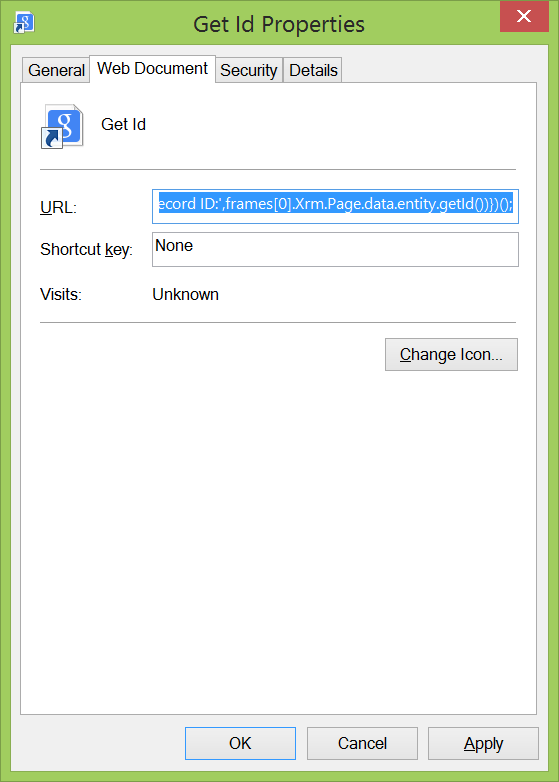
Apply and exit
Now browse to your record, press F12 and make sure _top: main.asxp selected in Console > Target
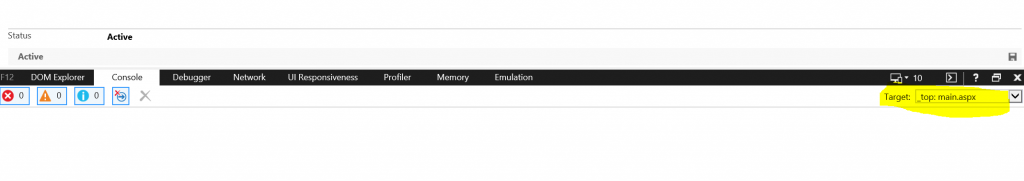
Now click on your newly added link and you will see a pop up with Record ID
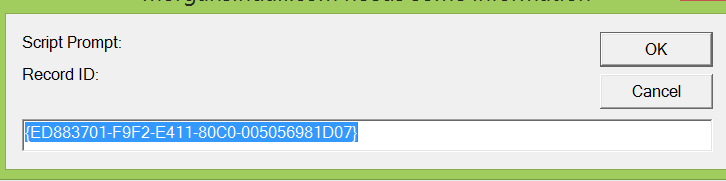
How this helps
