To display a ribbon button using work bench in MS Dynamics CRM only when an existing record is loaded and not on new one.
In this example I will be creating a button and calling a html web resource by clicking a button.
First thing we need to do is load our unmanaged solution where we have a required entity. Once loaded select Ribbon tab and then from the drop down menu at the top right corner select Form

then drag and drop a button to empty column
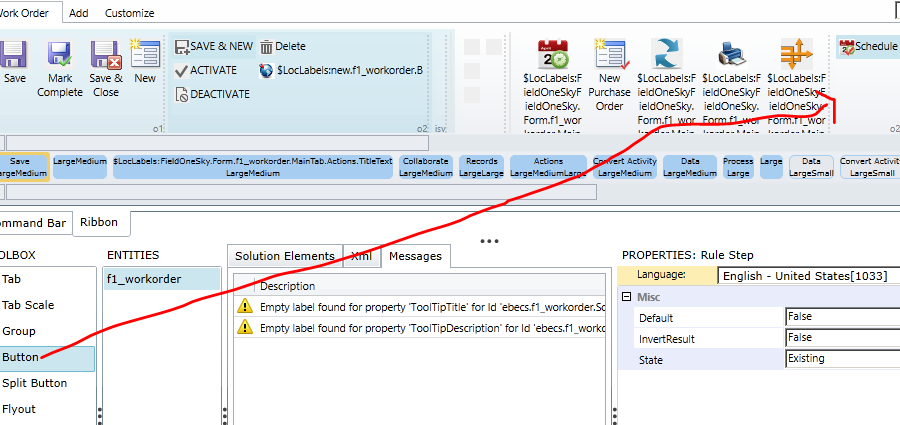
Next we need to add a new command
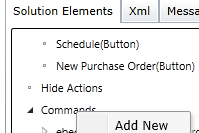
Next on the right side click on look up Action field and Add a new action of type ‘Open URL Action’
In address field type something like $webresource: your_web_resource_name
In parameter type if you want to pass current record id select values as below
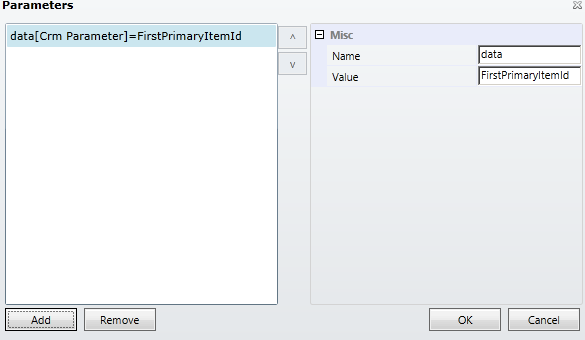
Once all values are entered it should look like below
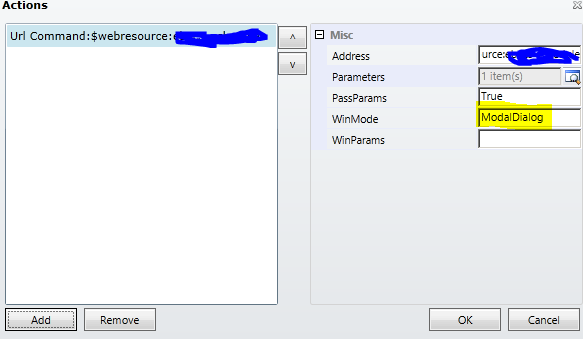
Next we need to create display rules

Click on Add rules and select Form State Rule
Set values as below
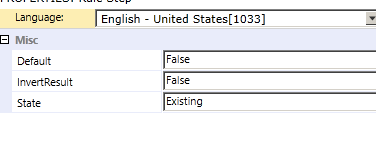
Now publish your changes. Above display rules will make sure button only appears for existing records and by clicking button will open a HTML web resource.
