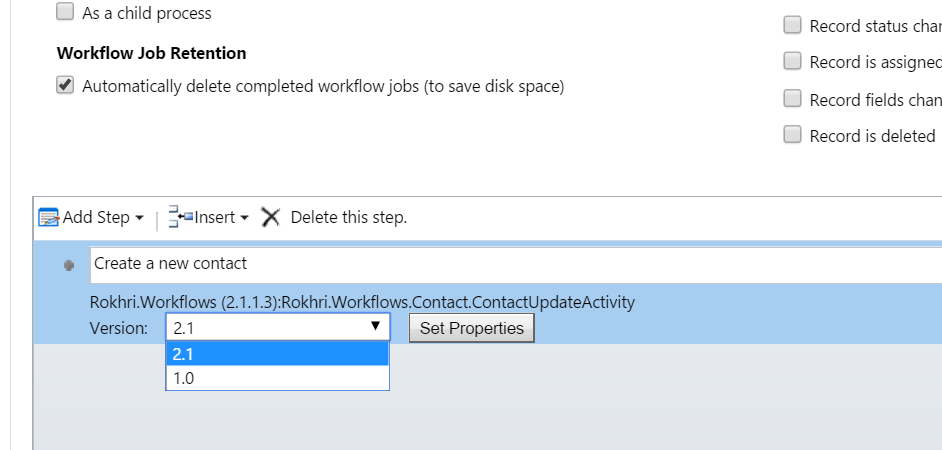A short explanation about custom workflow activity version in CRM 2015
Each assembly has a verison i.e. MMBR (Major, Minor, Build, Revision)Let’s say we have a custom workflow activity which is in production environment and we need to make some changes inside code and not input/output parameters.
We could make changes in our code and then just change Build version and/ revision number and then we can deploy assembly. Once deployed processes will start using new build.
In case if we need to make changes to input/output parameters or add any actions, in that case we will need to change Major and/or Minor number and then register as a new assembly.
Once registered as a new assembly we should get both assemblies lists to choose from when editing or creating a workflow, such as below