You might come across an error like below when importing a solution from one environment to an other
Import of solution ‘ABCD’ failed. The following components are missing in your system and are not included in the solution. import or create all missing components and then try importing this solution again.
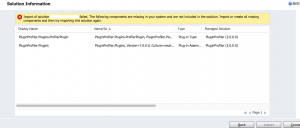
This can usually occurs if a SSdk Message Processing Step in your original solution depends on an assembly which is in your dev/main environment however when you export it, your SDK message processing step gets imported but assembly is not…
New environment is complaining as can’t find matching assembly and not included in exported version of solution.
In plugin profile case, if you look in SDK message processing Step you might find something like below (which we don’t need to export to test environment)

Also make sure Assembly is not included in Plug-in Assemblies and if it is remove it
Publish and export solution. Try importing and it should import without any errors.
