Let’s say we have a azure blob storage URL and we want to download contents of the file and store it somewhere, for example we could get a blob URL from a public or client environment and we want to copy/save contents on our own environment too.
First thing is to create a blank Logic App, for this example we will use HTTP request andpass a JSON with a URL in it as below
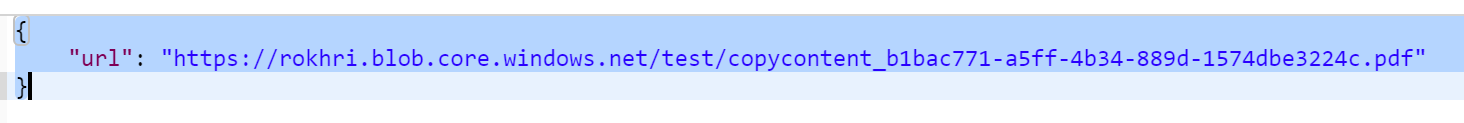
and then use above JSON in Logic App to generate schema

Next we are going to use HTTP (API call) to get contents of file from above URL
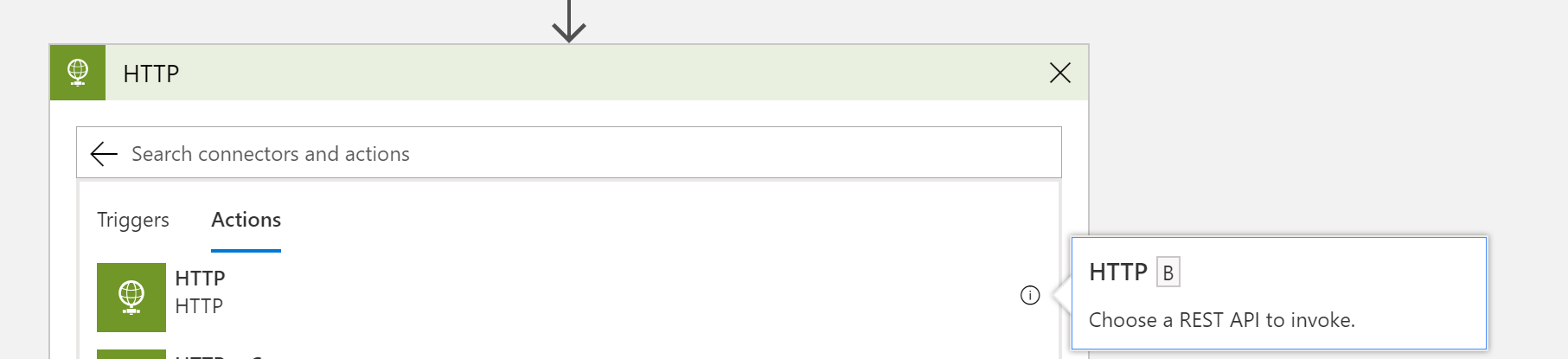
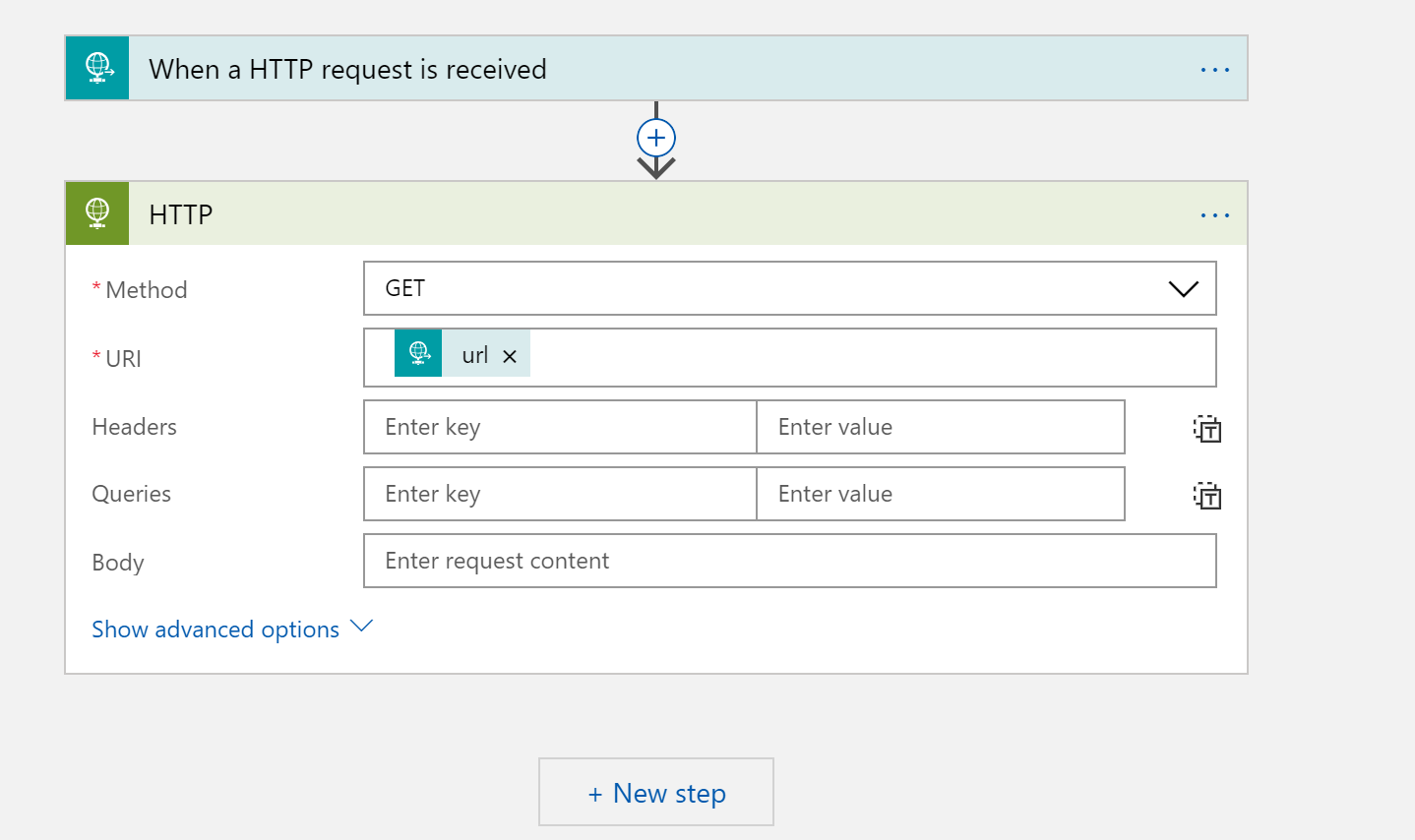
Next we need to use one of the action to create a file, in this case we just want to save it in onedrive as you can see below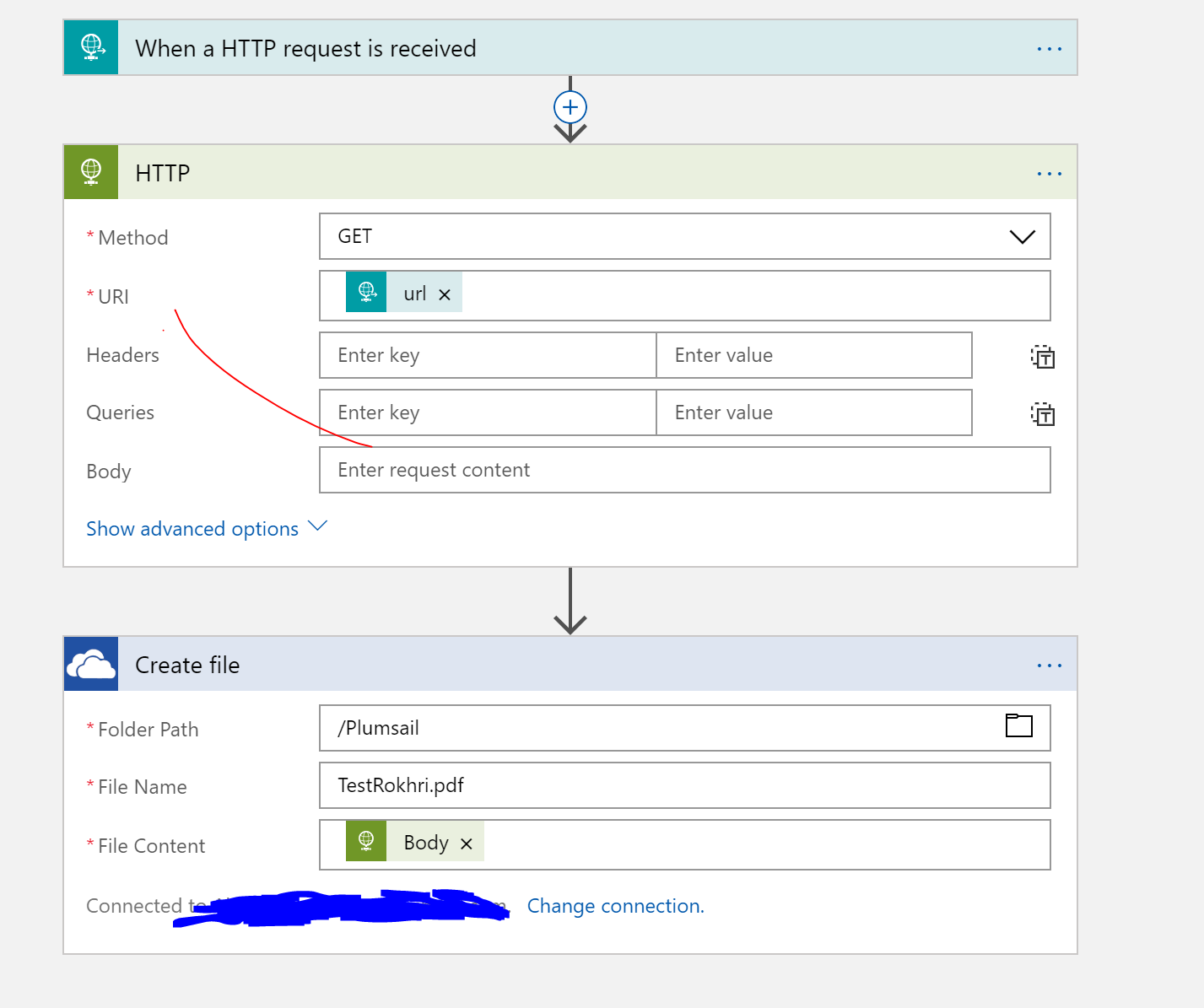
Now call your Logic App from Postman or any other test tools and you will see file is created in your destination.
